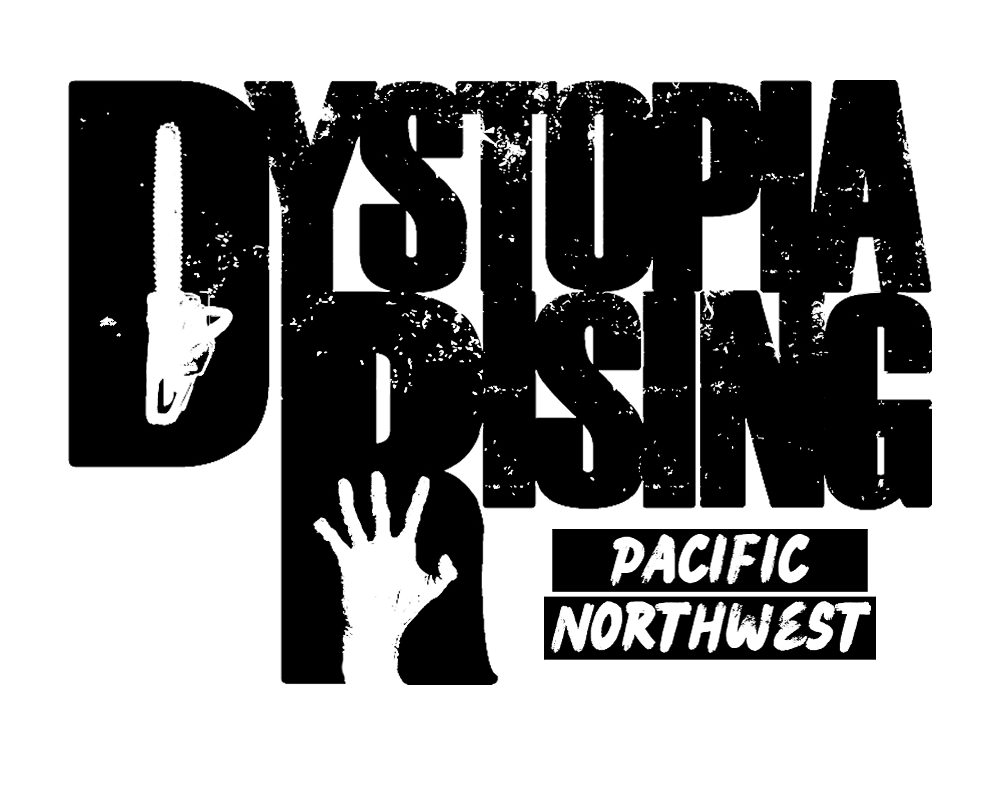Photographer: Lily Essence
EVENT CHECK IN
STEP 1 - login
Once you have a Player Number, you will be able to access the Character Database and check out your character sheet! These are updated after each event you attend, whether that be skills you learned, “Body” or “Mind” you pools you spent Experience Points into, maybe you joined a faith or a society even - Anything and everything!
step 2 - Check the events
Below where you logged in, you’ll see a tab called “Events”, clicking here will show you all the events across the network - don’t worry, its not too scary. You can also limit the amount of branches shown at the top of this page. From here, you’ll find the event you’re looking to check in for (In our case, you’ll grab a PNW event).
Once you locate the event you want to Check In for, click on the drop down, there will be a link labeled "Check In", taking you to that event's Check In. (The radcoons running this site get a cookie every time we say Check In)
step 3 - Check in!
You’ve arrived at Check In! You’ve got four simple questions here:
Characters to Check In: Which character(s) have you purchased tickets for the event? (Note, if you have an Advanced Membership, all of your characters are automatically included in your single event ticket!)
Ticket Type: Tickets are split up with different price points based on the amount of “NPC” time you are expected to fill. Based on the ticket you purchased, (6 hour, 4 hour, 2 hour, Opt Out, Day Trip, Non-Attending)
Extra XP: Did you purchase 0-2 Additional XP? Click how much!
NPC Shift: After you select your ticket, you will be prompted to select your NPC Shift, based in 2 hour increments. You can split up your time, or you can do it all in one solid block, whatever works best for you!
Now you’re checked in!
WE’RE EXCITED TO SEE YOU AT THE NEXT EVENT
Photographer: Anna LaCourse